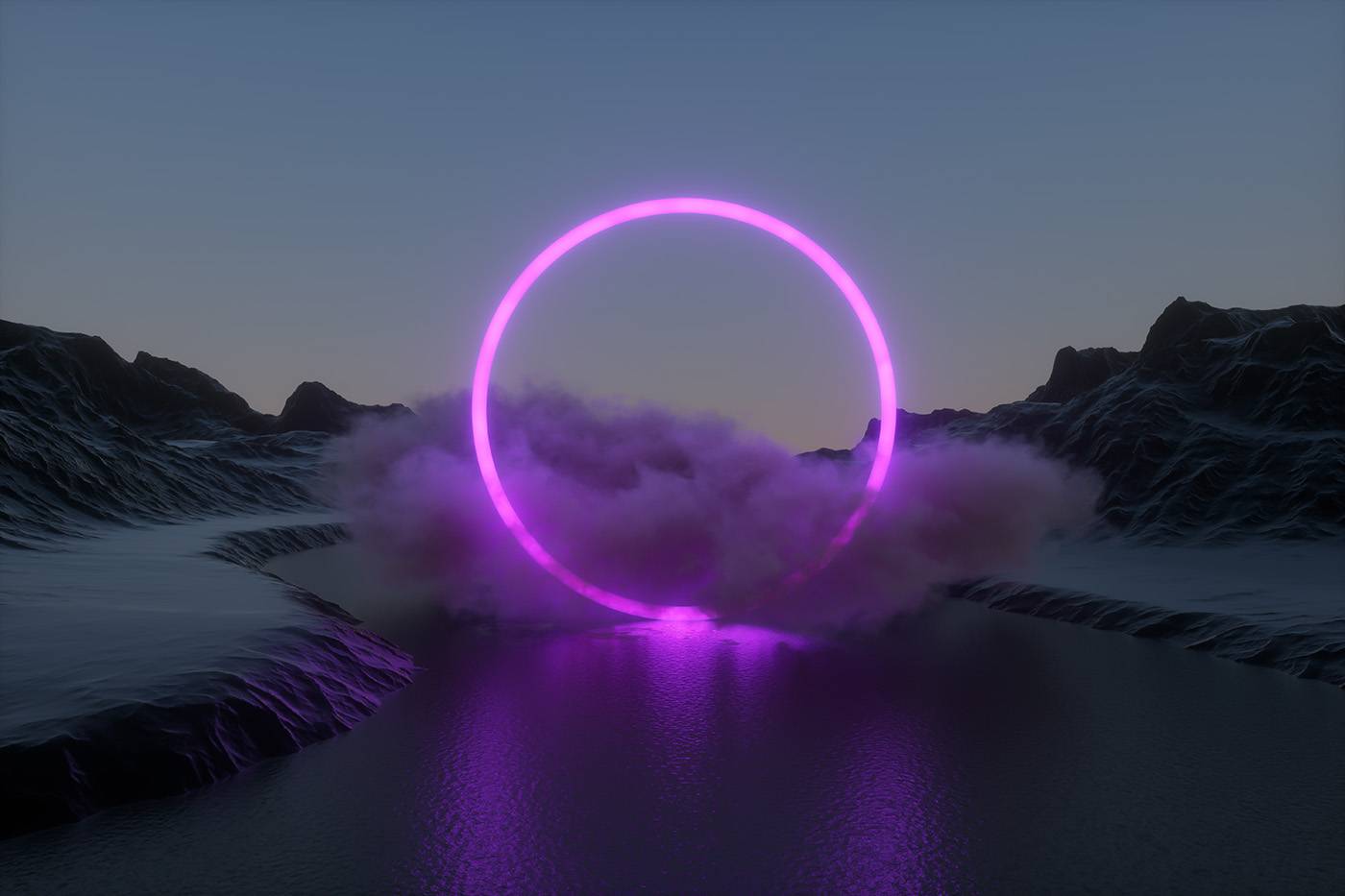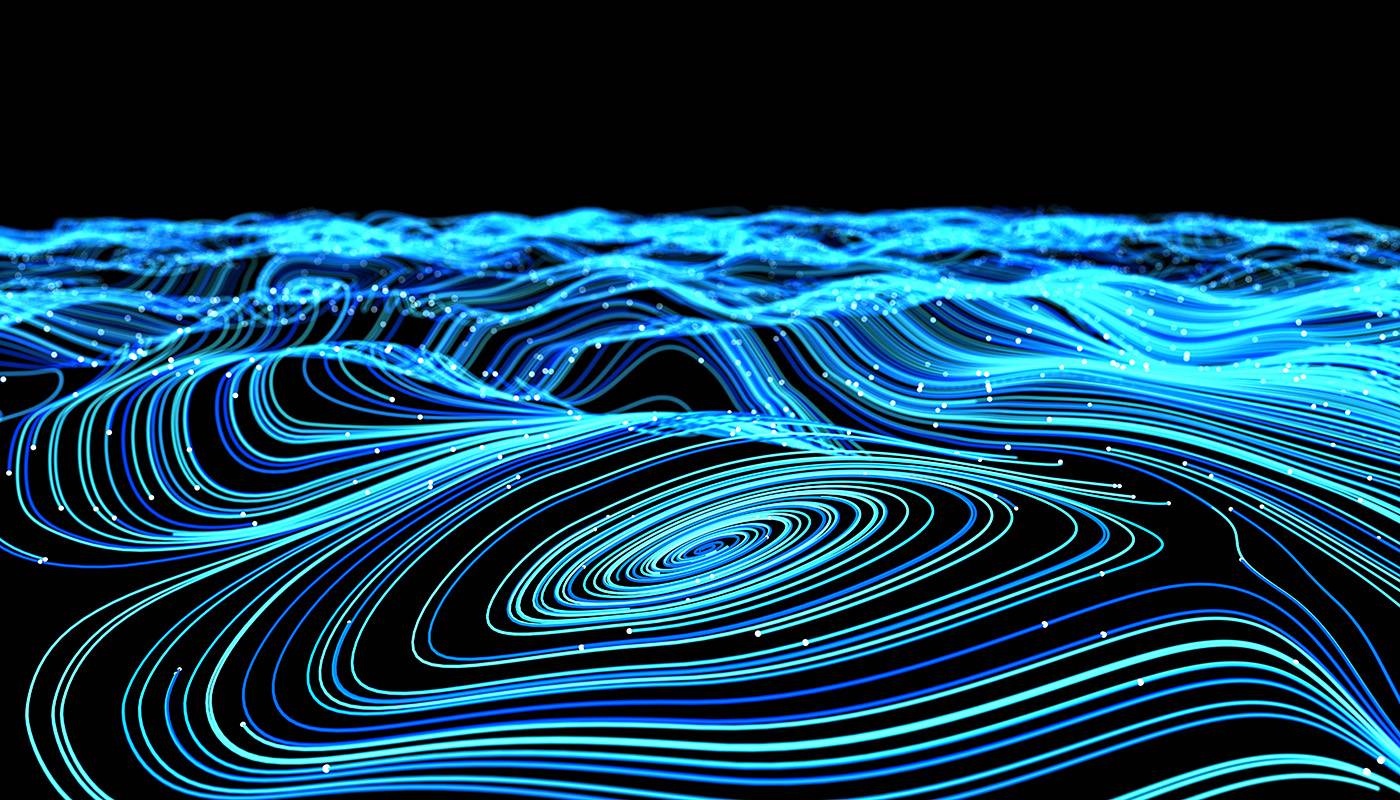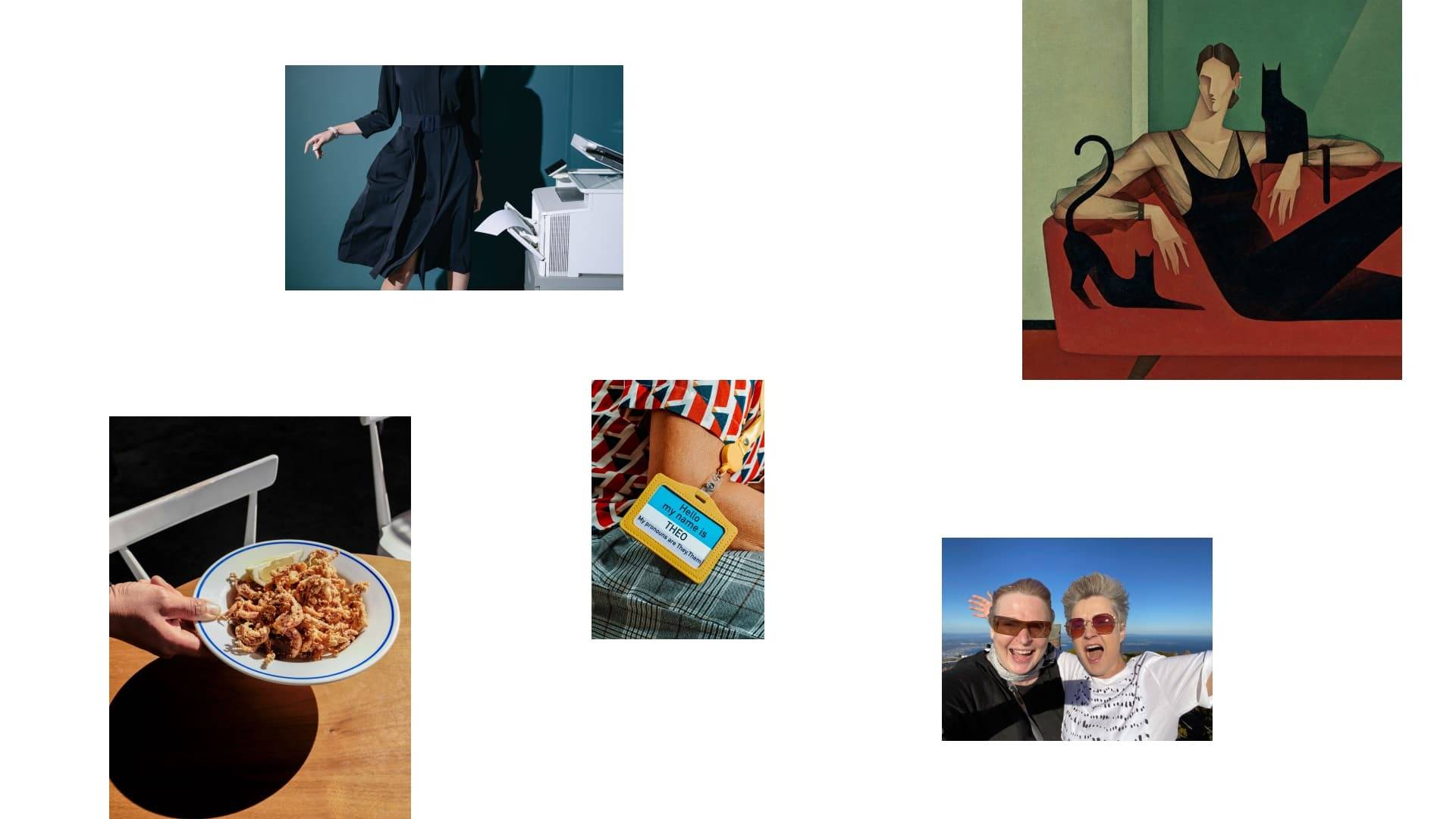Welcome to our quarterly update — a central location to get the latest on our new product features and platform improvements. We hope they make your work more enjoyable and help you find the right assets with ease.
At Stocksy, we are committed to the continual evolution of our products to serve our artists and our client base. As such we have various teams working to define, design, build, test and deliver the products and features to you. Based off client and contributor feedback, we have introduced three enhancements including Apple ProRes, Featured Artists, and Checkout improvements.
Apple ProRes
We are excited to announce the Inclusion of Graded ProRes offerings at Stocksy.
What does this mean?
This means that our Contributors now have the ability to upload Graded ProRes video files for license.
Why does this matter to you?
ProRes is a popular professional video production format (Codec) that captures more information within video files. This increased information allows for flexibility when editing in post production software while simultaneously producing a higher quality video output.
We are currently growing our collection of graded ProRes assets, so stay tuned for more ProRes news in the future.
Curious about ProRes types and ratios? Learn more here.
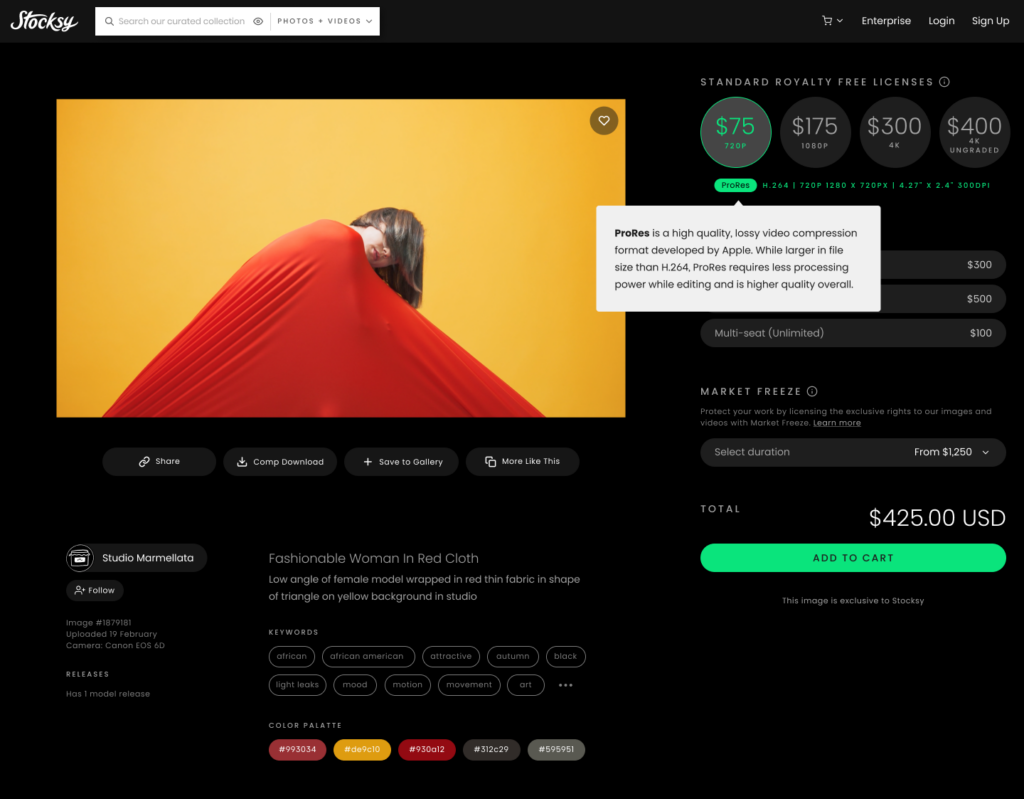
Featured Artists
This quarter we introduced the Featured Artist carousel on our homepage where you can get familiar with superstar Contributors and new additions to the community. Easily discover portfolios that resonate with your aesthetics and follow your favourites to keep updated on their latest work. We will be updating this list often and highlighting artists from our 80+ countries worldwide for you to get to know and follow, so keep stopping by to see who’s up.
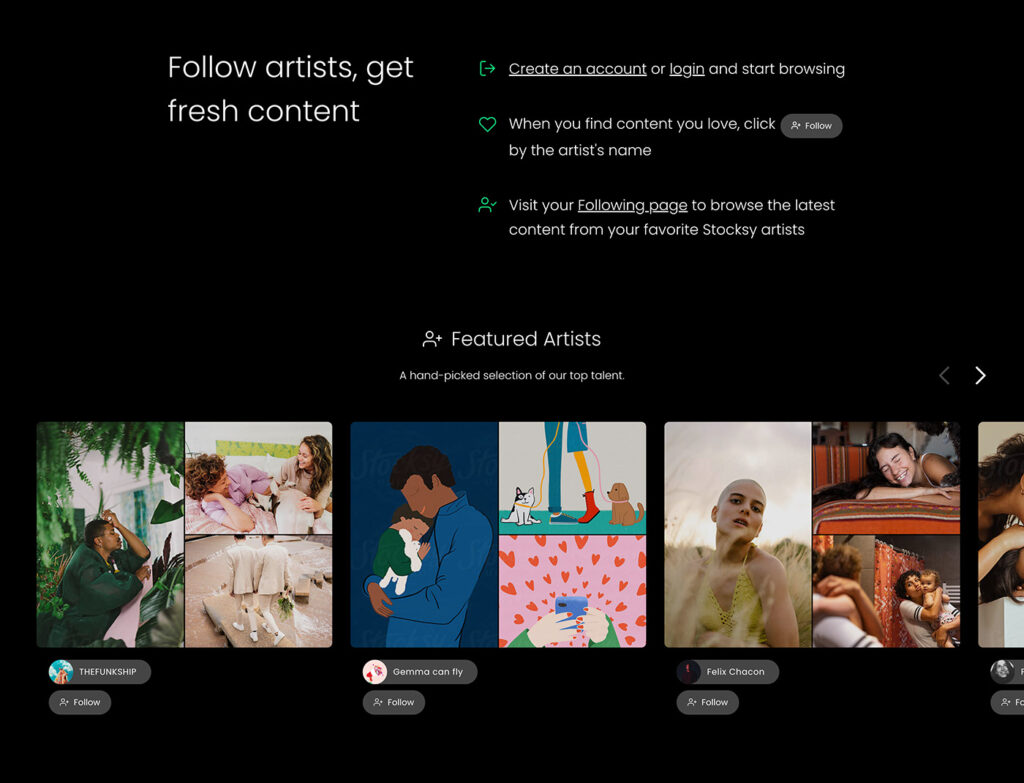
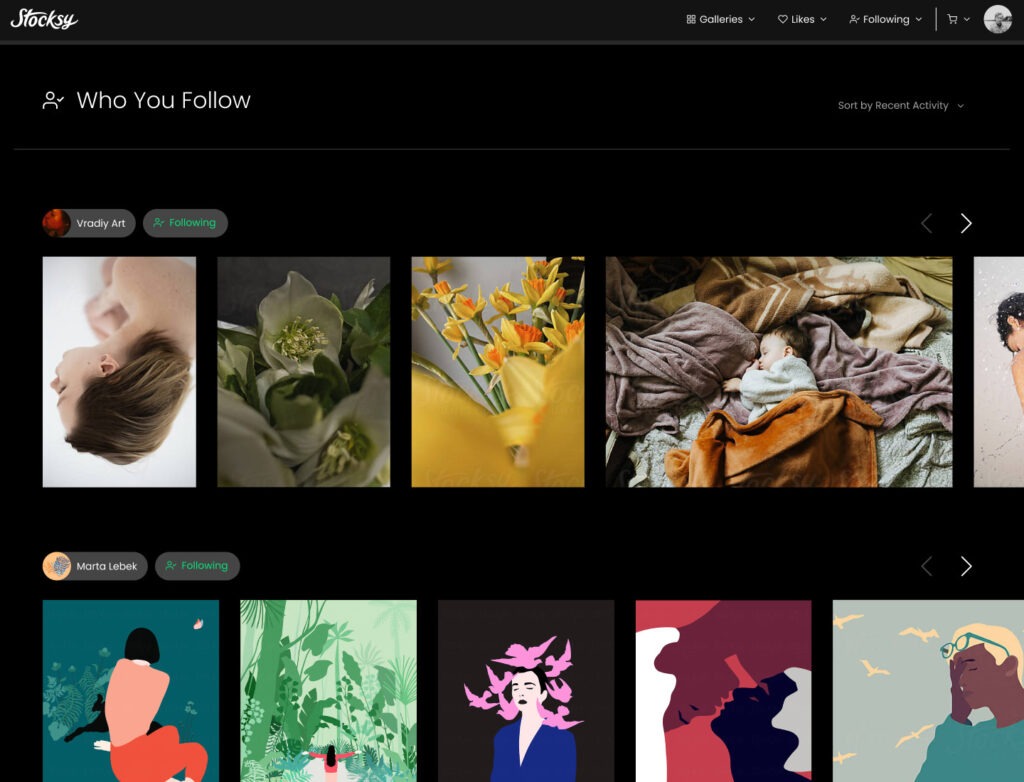
Checkout Improvements
If you have recently purchased some gorgeous licenses at Stocksy or plan to in the near future, you will notice that after completing a purchase you can easily download your receipt within the ‘Purchase Complete’ window. This can still also be found under your purchase history page.
Once you add an asset to your cart, the window disappears and is replaced with a pop up confirming your action. It will time out after a few seconds so you don’t have to do anything about it. Easy, smooth, and complete. Happy checking out.
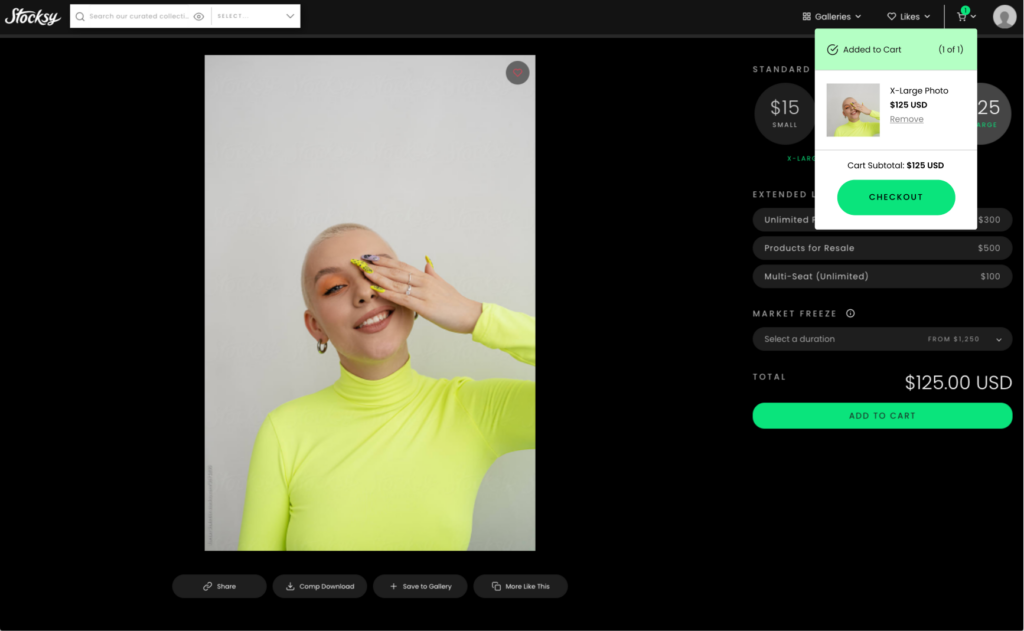
Thanks for stopping by. See you when we’ve got some more news to share.